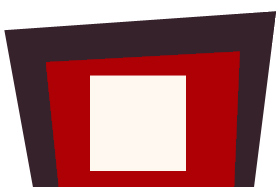for Category IV (exclusivly online) in the competition in 2023
In the text, you will find general helpful advice for your audiovisual representation of your performance.
20th International Friedrich Kuhlau Flute Competition
Category IV | Ensemble 2 to 5 instruments
Guidelines and Rules for your Video Input
1. The repertoire must be filmed continuously, in one take, without cuts, from a fixed perspective and without sound or image editing.
2. The length of the video must comply with the competition regulations. The breaks between the pieces count as part of the playing time.
3. Good quality cell phone recordings are permitted. External microphones are permitted.
4. The players face and hands have to be visible completely throughout the video.
5. Please send a link of your video to: info@kuhlau.de before June 15, 2023 along with the names of the participants, name of the ensemble (optional), information on the repertoire and copies of the sheet music of the selected pieces. Please also give the date and the place of the recording, as well as other persons involved.
6. The ensembles’ performance must be recorded on or after March 1, 2023.
7. Do not publish your competition recordings on social media sites (Facebook, YouTube, etc.) prior to October 28, 2023.
Recommendations
In the following, you will find general helpful advice for your audiovisual representation of your performance. While the rules above are mandatory, the following recommendations are not. Not following them cannot disqualify you from the competition.
2.1 Audio Recommendations
The audio quality should be as good as possible. Try and reach a result which reflects your musical intentions best and therefore documents your interpretation.
2.1.1 Technical advice
• You should have at least one additional person with you only taking care of the recording device, checking the balance of the sound and the technical setup
• Listen to at least two professional recordings with the same instruments before so you get an idea of the sound you want to achieve
• Use a room which is acoustically suitable for musical performance
o If you have a very reverberant yet not very big room, try to be about 0,75 m to 2 m away from the instrument
o In an acoustically dry space (like a practicing stage), you may get a more pleasing sound up to 3 m away from the instrument. Make sure to try out at least two times
• The next room boundary should be at least 1,5 meters away from the microphone if possible
• The microphone position should be at least 1,2 m above the floor, so you have a line of sight from the microphone to the instrument
• Double-Check if you aim the microphone the right way as it might have a selective directivity pattern (consult the manual)
• If the audio sounds distorted (often indicated by a red led), try and reduce the input level/gain on your recording device
• You should not use level compression/limiting as it reduces the perceived playing dynamics. Some mobile recording devices have turned it on as default so you might have to turn it off, if possible.
• Stereo as well as mono recordings are accepted. You should try to record in stereo as it will sound more immersive and it is easier to focus on different instruments compared to a mono recording.
2.1.2 Positioning of players and microphones
The following should give you hints to reach a result, which represents your performance best.
• Try and find positions where each instrument has the same distance and orientation towards the microphone
o Permanently louder instruments can be positioned in more distance to balance out the levels
• Make sure you have a good line of sight between all musicians
• Practice with the microphone in place, so you can find a good balance and pleasant sound
2.2 Video recommendations
The musical performance is decisive for the evaluation; the picture completes the overall artistic impression and serves to establish identity and to secure the plausibility of the live recording setting.
2.2.1 Technical advice
• Video should be in landscape format
• The whole player or at least the face and upper body of all players should be visible
• Resolution of max. FullHD (no 4K)
• Frame rate of not more than 25 fps
• Make sure audio and video are synchronized as a delay of either video or audio possibly distracts the viewers
2.2.2 Hints
• Clap one time in front of the camera at the beginning of the video so you have a clear point of sync you can use to check if audio and video are synchronized
• Light the “stage” from behind the camera
• Avoid direct light sources behind the musicians
• Make sure it is bright enough yet not too bright so your camera picture is neither grainy and dark nor too bright and undefined in white or lighter colored areas
• The players face and hands should be in focus
• Try not to use extreme zoom settings
o The camera should be about 2,5 meters away from the musician so you won’t need to set the zoom to extreme settings
• The camera should be as close as possible to the contestant yet far enough away to show everything relevant